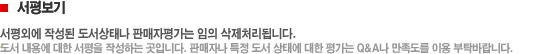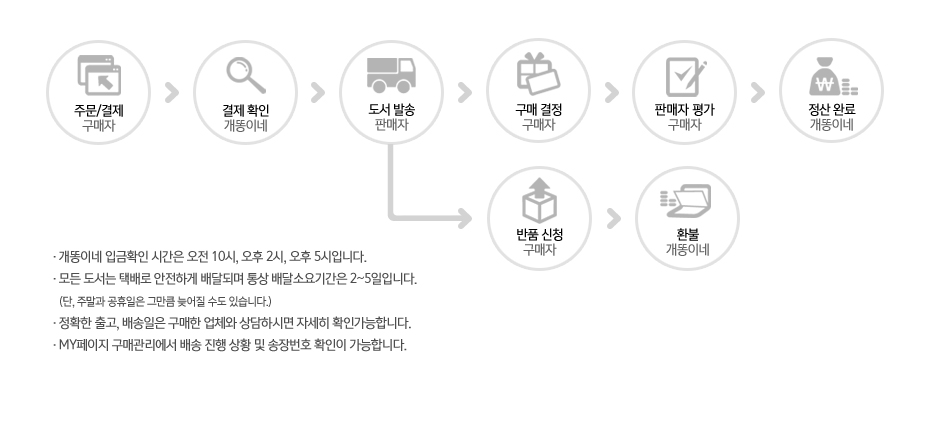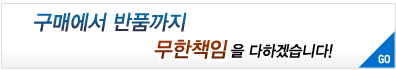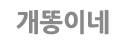|
|
[중] CATIA V5 - Solid 기본에서 실무까지 ver.5.16 (CD:1) 
-
- 구입연도
- 확인안됨
- 출판연도
- 표기안됨
-
- 출판사
- 북미디어

- ISBN
- 9788995867952
-
- 저자
- 허도행,권창규

-
- 도서정보
- 692 , 2007.03.05
-
- 도서등급
- 중
-
- 정가
-
28,000원 (82.5%↓)
-
- 판매가
-
4,900원
(소득공제혜택: 221원 자세히)
-
- 배송비
-
무료 ∼ 3,000원 
구매 총액에 따라 배송비가 달라집니다.
| 3000원 |
판매자 상품 50,000 미만 구매 |
| 무료 |
판매자 상품 50,000 이상 구매 |
|
매화 가람책방
개인사업자
판매도서 : 6,947 건
연락처 :
010-3163-9794
배송료 : 조건부 무료 (50,000원 미만 3,000원)
|
|
|

Chapter 01 CATIA V5 Introduction
01 CATIA 개요
(1) CATIA 정의
02 CATIA 특징
(1) 새로운 기술과 표준 도입
(2) 다양한 플랫폼 지원
(3) 지식의 보존 및 재사용
(4) 유연한 확장성
03 CATIA V5 하드웨어 권장 사양
Chapter 02 CATIA V5 GENERAL
01 CATIA V5 시작
(1) CATIA V5 실행하기
02 CATIA V5 화면구성
(1) Title Bar
(2) Menu Bar
(3) Contextual Menu
(4) Workbench Toolbars
(5) Current Workbench
(6) Specification Tree
(7) Compass
(8) Reference plane
(9) Prompt Zone
(10) Power Input Zone
03 Workbench
(1) Workbench의 의미와 구성
(2) Workbench Access
(3) CATIA V5 종료
04 File
(1) CATIA V5 파일 열기
(2) CloseCATIA V5 파일 닫기
(3) Document Managing
(4) Print
(5) Desk
05 Edit
(1) Search
(2) Properties
(3) Scan or Define in Work Object
06 View
(1) Geometry/Specifications/Compass 숨기기/보여주기
(2) Fit All In
(3) Pan
(4) Ratate
(5) Zoom in/ Zoom out
(6) Nomal View
(7) Create Multi-View
(8) Quick View
(9) Rendering Styling
(10) Lighting
(11) Depth Effect
(12) Ground
(13) Magnifier
(14) Full Screen
07 Tools
(1) Formulas
(2) Image
(3) Customize View Parameters
08 마우스 사용법
09 Customize
10 Option
11 Window
12 Help Documentation
Case Study
Chapter 03 CATIA V5 Sketcher Workbench
01 Sketcher Workbench 정의
02 Sketcher Workbench 특징
03 Reference Plane
04 Sketch Support
05 Sketcher Workbench로 Access 하는 방법
06 Sketcher Workbench 구성요소의 특징
07 Sketcher Interface Tools
(1) Sketcher Tools
(2) Visualization
(3) Profile
(4) Constraint의 특징
(5) Operation
(6) 2D Analysis
Case Study
Chapter 04 CATIA V5 PART DESIGN
01 Part Design Workbench의 개요
(1) 정의
(2) 특징
02 Part Design Workbench 시작
(1) 시작 방법 1
(2) 시작방법 2
03 Part Design Workbench 의 구성요소
04 Sketch-Based Features
(1) Pad
(2) Multi-Pad
(3) Drafted Filleted Pad
(4) Pocket
(5) Multi-Pocket
(6) Drafted Filleted Pocket
(7) Shaft
(8) Groove
(9) Hole
(10) Rib
(11) Slot
(12) Stifferner
(13) Solid Combine
(14) Multiple Section
(15) Removed Multi-Sections Solid
05 Dress-Up Features
(1) Filliet
(2) Variable Fillet
(3) Face-Face Fillet
(4) Tritangent Fillet
(5) Chamfer
(6) Draft
(7) Shell
(8) Thickness
(9) Remove Face
(10) Replace Face
06 Transformation Features
(1) Translation
(2) Rotation
(3) Symmetry
(4) Mirror
(5) Rectangular Pattern
(6) Circular Pattern
(7) User Pattern
(8) Scaling
07 Body
(1) New Body
(2) Body 작업 위치 변경하기
08 Boolean Operations
(1) Assembly
(2) Add
(3) Intersection
(4) Union Trim
(5) Remove
(6) Remove Lump
09 Surface-Based Features
(1) Split
(2) Thick Surface
(3) Close Surface
(4) Sew Surface
Case Study
chapter 05 CATIA V5 Assembly Design
01 CATIA V5 Assembly의 정의
02 Assembly Design의 특징
03 Assembly Design 워크벤치
(1) Assembly Design을 시작하는 두 가지 방법
(2) Product 이름 지정하기
(3) Assembly Design의 기본 용어들
(4) Assembly Design Toolbar들의 구성
04 Component 추가 및 생성하기
(1) Component를 추가하는 세 가지 방법
(2) Component를 구성하는 명령들
기능실습 : Component들을 추가하는 방법
(3) Part Number 및 Instance number의 Customizing
기능실습 : Component의 Part Number 및 Instance number Customizing 하기
(4) Component들의 순서 재지정
(5) Generate Numbering 명령
(6) Component의 복제
(7) 복제 Component의 링크 끊기
(8) 규칙을 통한 대량 복제
05 어셈블리 저장하기
(1) Save 명령
(2) Save As 명령
(3) Save All 명령
(4) Save Management 명령
06 Component 이동하기
(1) Compass를 이용한 이동방법
(2) Move Toolbar 기능을 이용한 Component의 이동
07 Component 구속하기
(1) Component의 자유도를 분석하는 방법
(2) Constraint 작업을 수행하기 위한 사전 지식
(3) Constraints Toolbar 명령들을 이용한 Component들의 관계 구속
(4) 구속조건이 부여되지 못하는 경우
(5) 패턴을 이용한 Component와 Constraint의 손쉬운 복제
08 Scenes 기능 이용하기
(1) Enhanced Scene
(2) Scene Browser
09 어셈블리 측정 및 분석하기
(1) Clash
(2) Sectioning
(3) Distance and Band Analysis
Case Study
Chapter 06 CATIA V5 DRAFTING
01 Drafting의 정의
02 CATIA V5 Drafting의 특징
03 Drafting 워크벤치
(1) Drafting Workbench를 시작하는 3가지 방법
(2) Drafting 기본화면 및 용어설명
04 도면 생성하기
(1) Sheet 정의
(2) Sheet 기본 속성 정의
(3) 도면 옵션 정의
기능실습 : 새로운 빈 도면을 생성하는 과정 실습
(4) Sheet의 2가지 작업영역
(5) Standard 도면 생성하기
기능실습 : Standard 도면 생성 실습
(6) Macro를 이용한 Frame 및 Title block 자동생성
기능실습 : Macro를 이용한 Frame 및 Title block 생성 실습
(7) Standard 도면 이용하기
기능실습 : Insert Background View 적용 실습
05 View 생성하기
(1) View의 종류
(2) View의 성격
(3) 기본 View 생성하기
기능실습 : Front View(정면도) 생성 과정 실습
기능실습 : Projection View 생성 과정 실습
기능실습 : Isometric View 생성 과정 실습
기능실습 : Wizard를 이용한 View 생성 실습
(4) 기타 Projection View 생성하기
06 보조 View 생성하기
(1) Section View/Cut
(2) Detail View
(3) Clipping View
(4) Break View
07 View 위치 변경하기
(1) View Positioning
(2) Position and Orientation 기능
(3) Positioning Toolbar의 Element Positioning 기능
08 View 수정하기
(1) View Properties(속성) 수정하기
(2) Section View의 Cutting Profile 수정하기
(3) View 삭제하기
09 Dimension(치수)와 Annotation(주석) 생성하기
(1) 기본 Dimensions 생성하기
(2) Tools Palette을 이용한 Dimensions 생성하기
(3) 지능형 Dimension 기능 이용하기
(4) Dimension Properties toolbar 이용하기
(5) Dimension에 대한 Properties(속성) 수정하기
(6) 자동으로 치수 생성하기
(7) Text Annotation 추가 및 수정하기
10 Drawing 생성하기
(1) Sheet 추가하기
(2) New View 추가하기
(3) Geometry 생성하기
(4) Instantiate 2D Component 이용하기
기능실습 : Detail 생성 실습
기능실습 : Detail 사용 및 변경 실습
11 도면 저장 및 출력하기
(1) Link 기능 이해하기
기능실습 : 3D 설계변경에 따른 2D 도면의 Link 정보 갱신 실습
기능실습 : 깨어진 2D 도면의 Link 정보 복구 실습
12 도면출력
(1) Printer 설정
Case Study
Chapter 07 충전기 모델링
01 Startup Model 만들기
02 충전기 Assembly 파일 생성하기
03 FRONT MAIN Part 따라하기
04 Top Cover 따라 하기
05 Bottom Part 생성
06 Bottom Cover 따라 하기
07 PN000500_PLUG 따라 하기
CATIA V5 입문서. 이 책은 사용자가 알아두어야 할 CATIA V5에 대한 개념부터 각 메뉴와 도면에 대한 내용을 각각의 예제를 통해 익힐 수 있도록 구성했다. 부록CD에는 기능실습예제파일과 Case Study 완성파일, 실무데이터 파일이 들어있다.
|

동일한 도서명의 제품을 판매하는 다른 판매자의 주문내역도 포함되어 있습니다.
|
|
|
|
|
|
|
|
 바보 빅터
바보 빅터